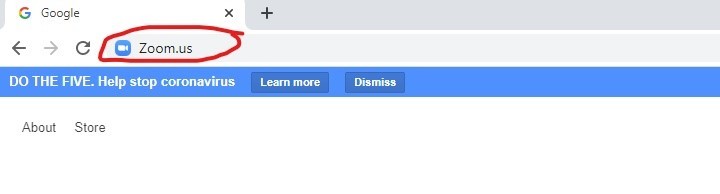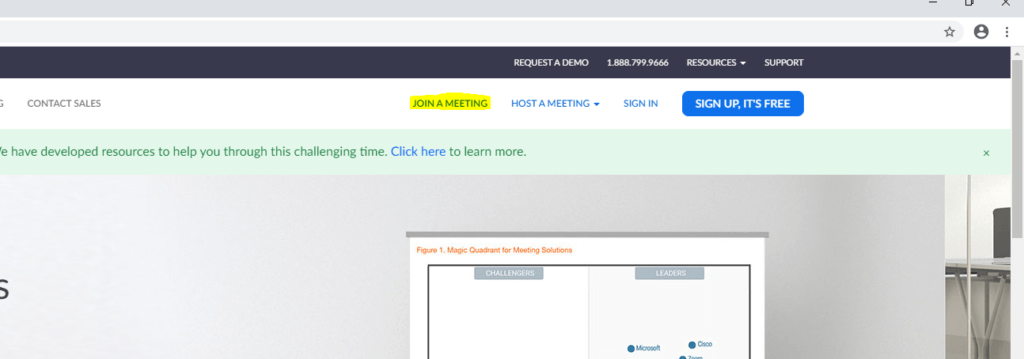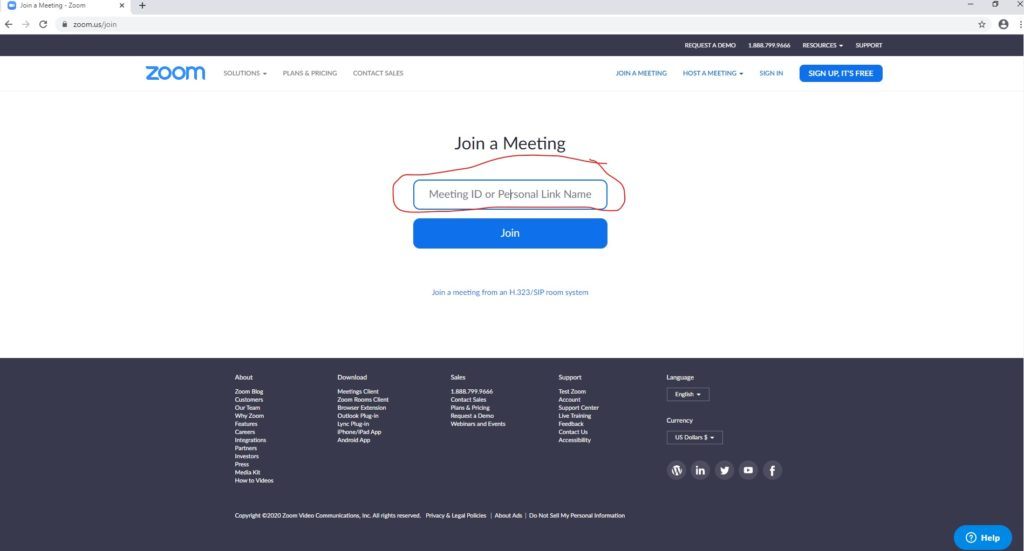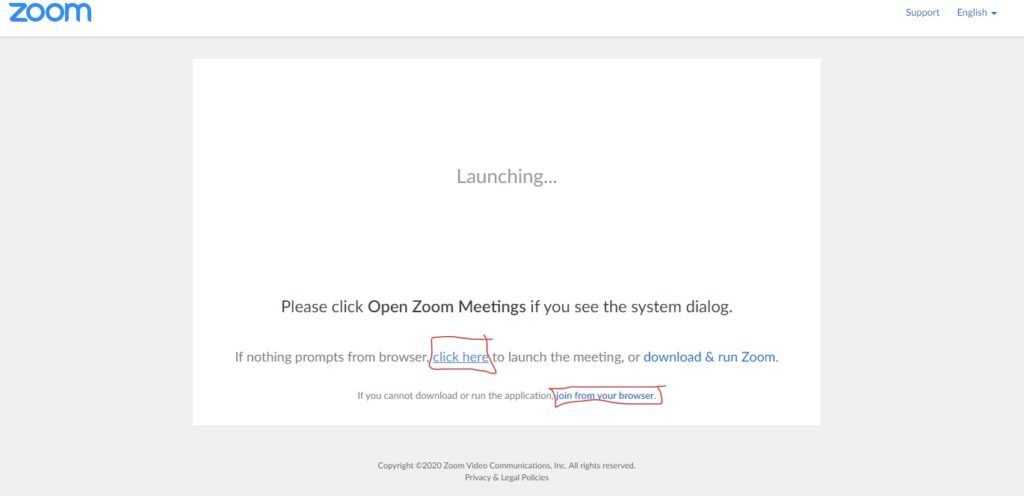Patient Resources
Computer TeleVisit
Telemedicine
Zoom Meeting Patient Instructions Computer
In order to accommodate patients during this time, we are encouraging all of our patients that do not want to be seen in person, to change their appointments to Tele-visits. The document below will outline how to join your scheduled virtual visit.
What you need
Desktop with a webcam or Laptop with a camera
Instructions for set-up computer
Open your web browser (Google Chrome is preferred if you have it available)
Enter the Web address Zoom.us into the address bar.
Select Join meeting from the top of the web page.
You will now enter the provider’s Meeting ID Number to Join the visit
After Entering the Meeting ID Number Select join (give the computer a moment) and then an option to join from your browser should appear on the screen. If this option does not appear click on Click here and Join from Your Browser should appear.
You will now be in your Virtual Waiting Room
Please wait for your provider to join (this may take several minutes as visit times may vary and we are seeing a full day of patients this way). Please be patient as we do our best to accommodate all patients. Thank you and stay healthy!