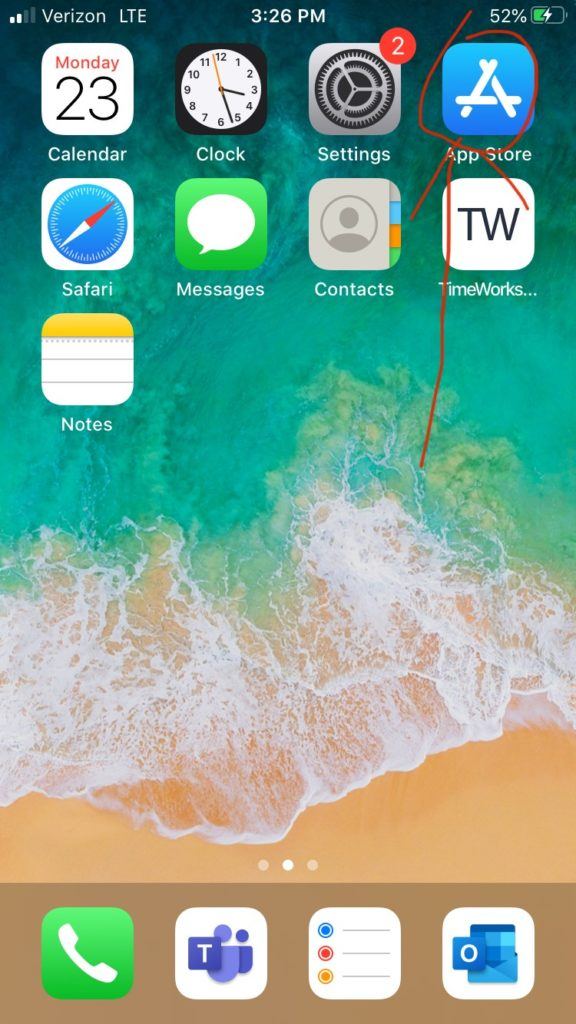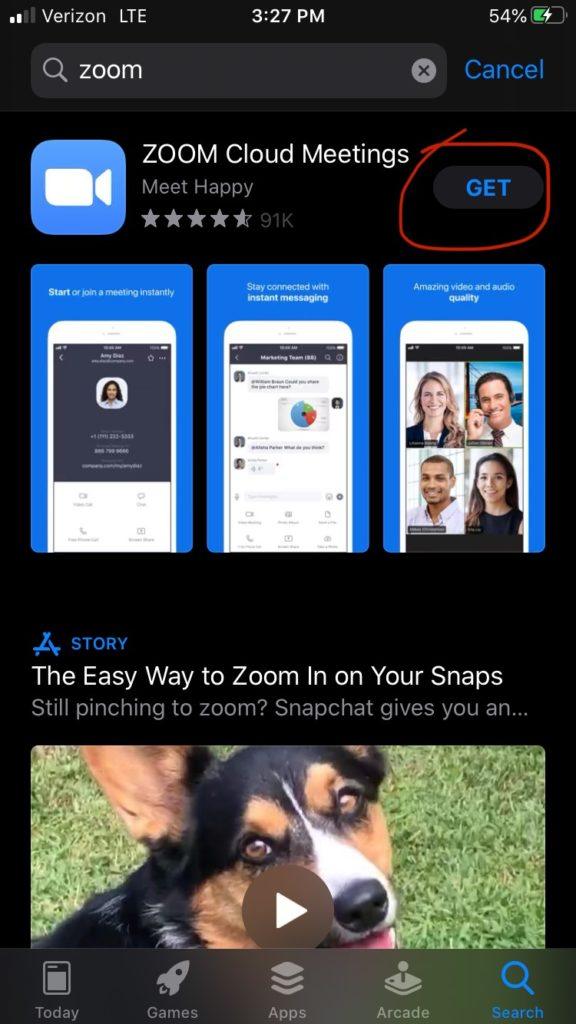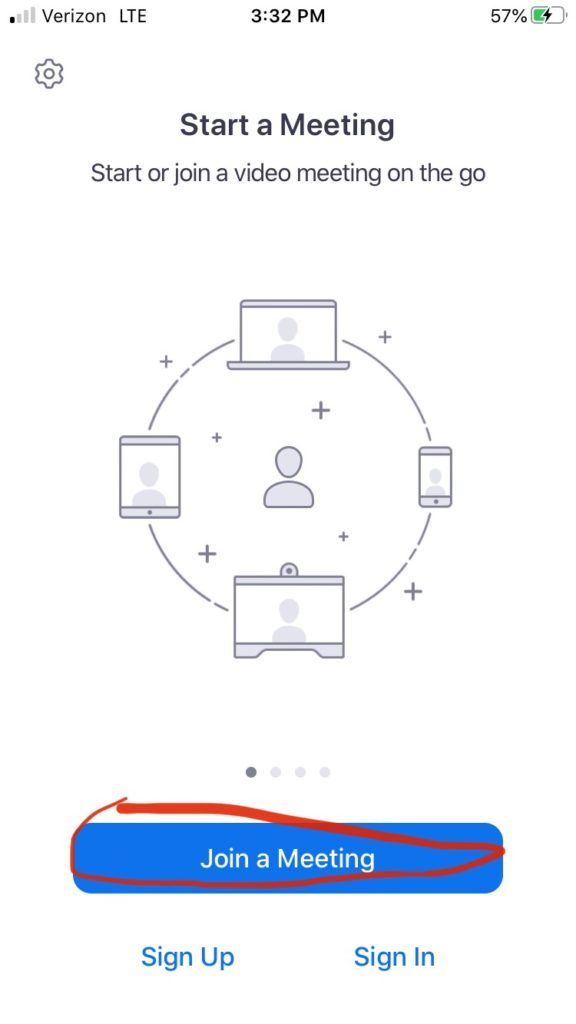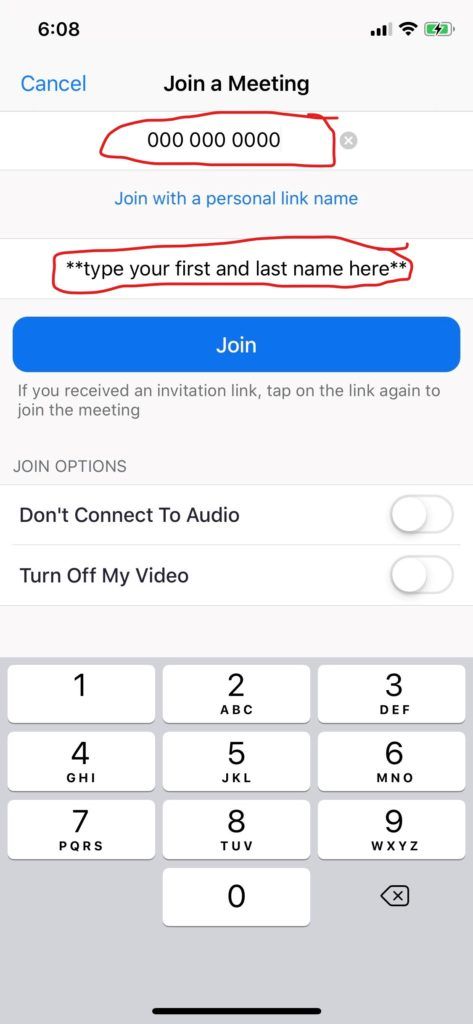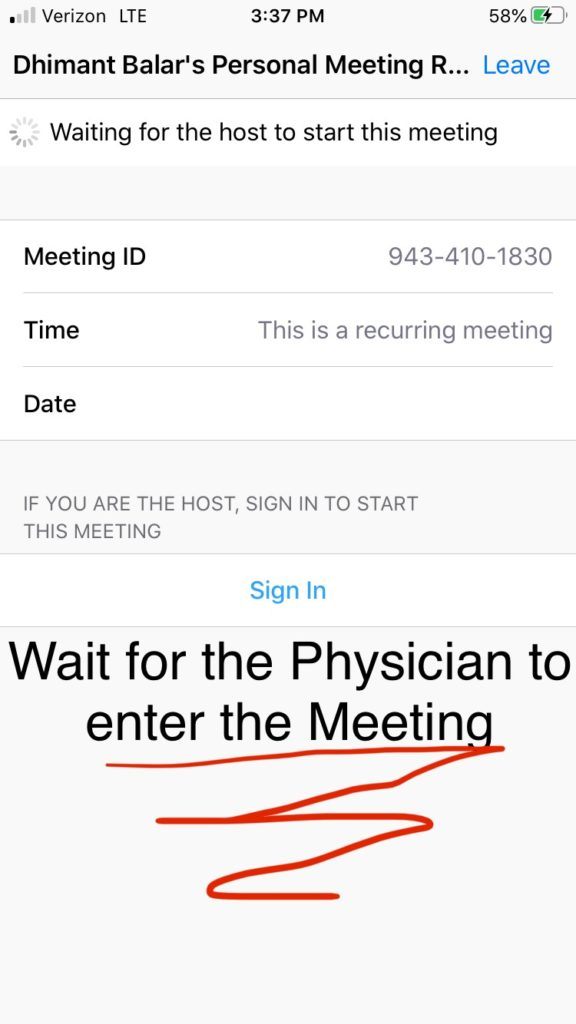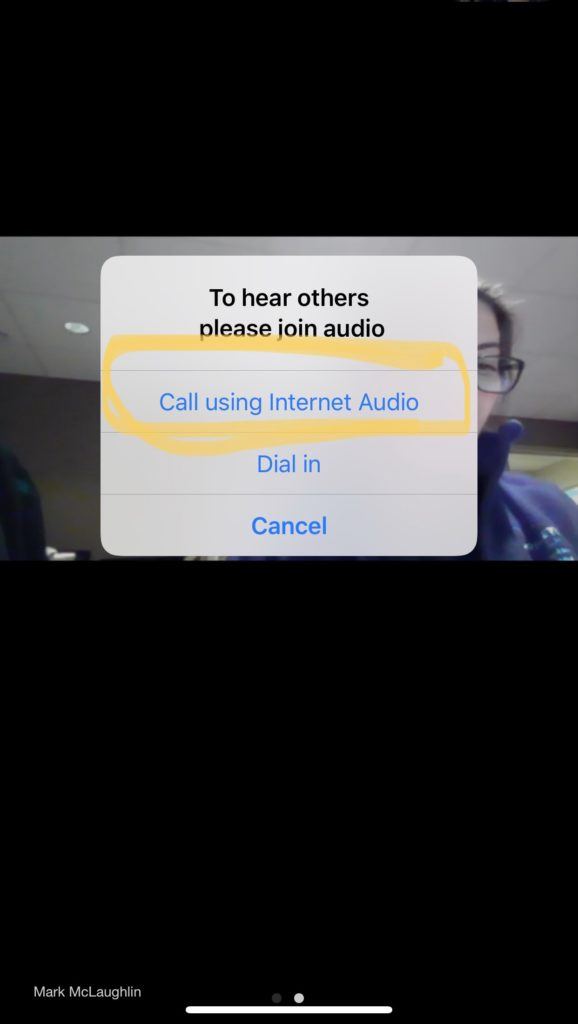Patient Resources
SmartPhone TeleVisit
Telemedicine
Zoom Meeting Patient Instructions Smartphone
In order to accommodate patients during this time, we are encouraging all our patients that do not want to be seen in person, to change their appointments to Tele-visits. The document below will outline how to join your scheduled virtual visit.
What you need
Smartphone (Android or iPhone)
Instructions for set-up on smart phone
Select the App store (iPhone) or Play store (Android) on your phone (the picture below displays what this will look like on your phone)
Search “Zoom”
The application will appear, and tap get. (The application will be downloaded to your phone FREE OF CHARGE)
Open the application
This will be completed by simply tapping the icon that is now on your home screen
Join Meeting with Meeting ID provided
- Select Join a Meeting
2. Enter the meeting ID provided to you (This should be a 10 digit code)
3. Enter Your name
4. Tap Join
You will now be in your Virtual Waiting Room
Please wait for your provider to join (this may take several minutes as visit times may vary and we are seeing a full day of patients this way). Please be patient as we do our best to accommodate all patients. Thank you and stay healthy!
(Below is what your screen will look like while you wait for the physician to join the meeting) (YOU DO NOT HAVE TO DO ANYTHING BUT WAIT AT THIS POINT)
Once your provider enters the video, click CALL USING INTERNET AUDIO